Callback - For SMEs
Callback - For Contact Centers
Get SMS or Email notification with caller's number and link to voice message. Listen from any device and call customer back when its convenient.
Callback will schedule callbacks and connect the agent with the customer. Callback request can be made via web or phone. Agent can listen / view to messages via pop ups or by phone keypad

Omni Channel Callback application is a software application for providing callback service for customers. Callback service may be offered when the waiting time is longer than expected for inbound calls or if the customer calls after business hours. Customer can also book callback via web or SMS or even text message.
There are two versions of callback application. SME version and Contact Center version.
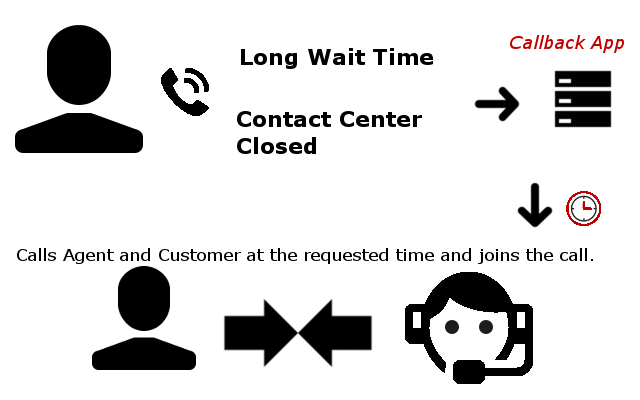
Contact center version supports features which are often unique and essential for contact center operations. This includes ACD support, Agent Pop up screen support, Ability for agents to create callback requests, Ability to send additional data to ACD/PBX vendors to enable call prioritization etc. Omni Channel Callback application is only software solution that can be installed on premises or as a hosted service in cloud. Contact Center version works with any SIP enabled PBX/ACD or works independently. If integrated with the existing PBX/ACD, callback application will also act as a SIP extension (B2BUA) and will process callback requests and schedule outbound callbacks to agents and customers.
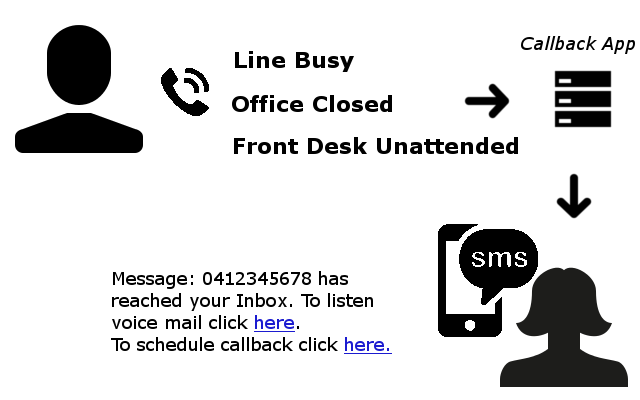
Callback SME version is a simplified version. Callback SME will be typically cloud solution with no or minimal installation done at business premises. Calls from customers to the business number will be routed to the callback application based on the customer choices. Any calls which cannot be answered can be routed to the callback application. Callback application will collect the callers telephone number through caller identification or prompt the user to enter a callback number. The number and message will be sent to one or more people by SMS or Email. The person who receives this notification can provide a manual callback or schedule a callback at a later time in the application. The recipient of this notification can listen to the message from any device from anywhere.

Here is a typical example on how omni-channel callback is used in contact centers

Customers can book callback via phone, web or even text message
Get missed call numbers via SMS, Email with voice playback link
Fantastic features.. Simple pricing

User configurable parameters like retries, queue length, access code and many more enable you to customize the application to suit your needs.
Omni Channel Callback application can run on your existing VoIP solution or as a standalone solution.
Omni Channel Callback can be installed on SIP and H323 environments.
In addition to leaving callback number, the caller can leave a voice message. This allows agents to listen before dialling out.
Omni Channel Callback can be configured to allow agents to control the callback or it can be configured as auto callback.
Customer on receiving callback can reschedule a callback if required.
Reports can be viewed using web browser. Reports can also be exported to PDF or Word or Excel for futher analysis, filtering and reporting.
Omni Channel Callback supports callback requests via internet and SMS. It is possible for agents to requests callback requests which is useful in some situations e.g: follow up call.
Ability to offer callback on multiple skills/queues in CM.
Ability to offer callback based on the Estimated Wait Time. Callback is offered to callers only if the actual EWT is greater than the configured EWT.
Ability to configure EWT in Vectors or Callback application. EWT before the callback is offered can be configured either in CM vectors or in callback application itself. This feature enables to choose if all call goes to AVP or if only some calls routes to AVP based on the digit collection done at vector steps.
Ability to configure maximum number of active callback that can be in place at a given instance.
Ability to configure maximum queue length callback application can hold.If the Call Back Lite queue has reached a max configured size ,the callback option will not be offered on new calls. New customer calls shall proceed as if the Call Back Lite application was not enabled.
Ability to configure number of retries that should be performed when a callback failed to take place
Ability to configure frequency, the callback scheduler scans the scheduled callback table and attempts to perform a callback.
Ability to configure minimum time interval from which a failed callback attempt time and the next callback attempt should be scheduled.
Ability to configure prefix required for making outbound call.
Ability to connect the agent and caller automatically with no manual intervention from agent. Callback makes a call to agent. Once the agent takes the call, call back plays the prompts and connects to the external caller automatically.
Ability to reject callback and not losing queue position. Only approximate queue position will be maintained if callback offer is accepted. Maintaining queue position depends on various factors.
Ability to prompt agent before making the return call to the agent.
Basic reports are web based. Basic reports provide a user details of callback status and other useful information for monitoring and quick troubleshooting.
Ability for customer to leave voice recordings.
Ability to control the outbound call by Agent. Once the agent being prompted about callback, agent can control the the outbound call. This includes a. Playback recordings b. Call the customer c. Repeat the playback d. Reschedule the callback.
Ability to playback recordings before agent decides to make the connection via callback.
Ability to call the callback customer first and get a confirmation before making a connection to the agent. This feature enables the customer to call the customer and get a confirmation before connecting to the agent. This features requires agents available on the callback skill without delay. Customer can reshedule the callback at a later time. Customer will be given three or more choices.If "voice message" feature or "agent controlled outbound call" feature is required, then, then agent need to be called first and if customer reschedule the callback, agent will be notified.
Ability to use callback telephone number based on CLI or override. when the caller opts for callback, read out the telephone number of the caller based on the CLI/CND information. Ask for confirmation or ask to enter another number.
Ability to playback EWT. Caller will be provided with the EWT in the welcome message before prompting to make a selection.
Ability to change the prompts based on the callers location / CLI. This feature enables to play different prompts based on the callers location. The decision to change the language or prompts can also be based on any other customer specific information sent over converse on data filed or UUI field.
Validate customer entered information. Only basic validation like number length check can be done. For advanced validation, please see 'External Database/CRM integration' feature.
Ability to verify telephone number depending the country of the caller.
Reports show details of the callback scheduled and completed callback in a table in a real time. ( does not update automatically, requires user to press update button) Reports can be viewed for a specific period ( last date, week, month or date range). Option of exporting into other formats like csv or pdf. Reports viewable using web browser.
Export report to Excel, PDF or Word. Exporting the callback table to Excel enables further analysis. Also useful for historical reporting or archiving purposes.
Ability to configure maximum number of active callback that can be in place at a given instance for any specific skill.
This is similar to "Configure callback queue length" with the added ability to configure on skill by skill basis. E.g. It is possible to limit the max queue for Sales to say 50 and general enquiries to 20.
Collect information from UUI field and store the UUI information along with the other customer information.
Access the reports and other details including the voice recording from a web browser interface.
Ability to send additional information collected from caller to Agent via vectors. This includes information on the UUI field or other session variables like ani, converse on data…
Ability to import a list of numbers for callback to schedule from excel.
Ability to reschedule a callback by agent after a successful first callback. This feature enables agent to reschedule a new callback if the caller is not able to take the call when the callback was made. Agent need to add a new callback using a web page. Note this feature can work with or without "Callback Rescheudling by Customer".
Ability to reschedule or remove the callback if the outbound call goes to answering machine or fax machine. It is possible to configure the rescheduling interval when callback detects fax or answering machine.Please note that this feature requires enhanced call classifier license for voice/experience portal.
Ability to control the IVR port usage. This feature enables to configure the application based number of ports available and customer requirements. The connection between the agent and the caller can be made as a blind transfer, consultation transfer or conference mode depending the customer requirements and port avaialability. Behaviour of the feature varies between SIP and H323.
When the customer is prompted with the call back option, the customer will also be provided with the option of providing date and time of call back to be returned.
PDF or CSV reports will be mailed to one or more receipients. The period, frequency and report period is configurable.
When the fault occurs or specific condition is not satisfied, this feature enables the customer to receive some notification. The notification can be Email or SMS.
In addition to callback telephone number additional information can be collected from caller. E.g customer memebership number. This information is used for customized business logic in the callback application.
Failover provided at application level. This enables calls scheduled for callback continue to be processed even when one of the application servers fail. This feature require callback database to be accessible by both instances of the application. Note that Application failover is not the same as failover supported by voice portal. IVR failover switches from one server to another. WIthout callback application level failover support, the callbacks which are waiting to be called will not be serviced after the switch and would be required to be called manually.
Omni-channel
Multiple ways for callback requests, from PBX/ACD queues, via Web page and even SMS
Not possible or you ended up having multiple products and extremely difficult and expensive integration
Cost
Pay only for the features you use or subscribe
High initial payment
Deployment
Use Rislin servers (hosted) or install in your server
Often one or the other
Features
Enterprise level features like voice messages, authentication, agent controlled callback, rescheduling and many more
Limited features and adding new features often need forklift upgrades
Features
Fully web based and no installation in hosted version
Installation and maintenance are high costs and less reliable
Support
Direct support by the developers
Go through several levels to get to the people who can help you and resolve your concerns
Reporting
Advanced Reporting enables you to view the reports in different formats like web, pdf, excel ..
Generally restrictive or some nice graphs only. No export to excel and limited capabilty to customize to your needs
Pricing Model
And still cheaper 5 to 10 times as you pay only what you need!.
Not flexible pricing and add maintenance and expensive licenses, it adds up 5 to 10 times in a business deployment.
Upgrades
Extensive Feature List. More importantly you pay only for the feature you need and add when you need it
Not flexible pricing and add maintenance and expensive licenses, it adds up 5 to 10 times in a business deployment.
Configuration
Many User Configurable Features
Often a black box only vendor can configure